Selecting the right resume format may seem like a small detail, but it plays a crucial role in how hiring managers review and process your application.
Many candidates miss out on job opportunities simply because they submit their resumes in the wrong file format. To ensure your resume is compatible with Applicant Tracking Systems (ATS)—which most companies use to screen applications—you must choose the correct format, either PDF or Word. Only properly formatted resumes make it to the hiring manager’s desk.
In this article, we compare PDF vs. Word resumes, discuss their pros and cons, and provide a step-by-step guide to converting your resume.

PDF vs. Word: Which Resume Format is Best?
So, should you submit your resume as a Word document or a PDF? Let’s compare both formats.
Pros and Cons of PDF Resumes
✅ Advantages:
- Consistent Formatting – A PDF ensures that your resume retains its original layout across all devices and platforms, reducing the risk of formatting errors.
- ATS Compatibility – Most modern ATS can accurately read text-based PDF resumes as long as they do not contain complex formatting.
- Professional Appearance – PDFs preserve formatting, eliminating the red underlines that Word documents may show due to industry-specific terms.
- Security – You can password-protect your PDF, making it read-only to prevent accidental or intentional edits.
- Cross-Device Accessibility – PDFs can be opened on various devices and operating systems, ensuring recruiters can access them easily.
❌ Disadvantages:
- Limited Editability – Unlike Word documents, PDFs do not support built-in tracking for revisions.
- Larger File Size – PDFs tend to have bigger file sizes than Word documents.
- Editing Challenges – Modifying a PDF can be difficult without using an online editor, built-in PDF software, or third-party apps.
Pros and Cons of Word Resumes
✅ Advantages:
- High ATS Compatibility – Word files are universally compatible with ATS software, ensuring seamless processing.
- Smaller File Size – Word documents typically take up less storage space compared to PDFs.
- Easy Editing – You can send a Word document to career advisors or friends for feedback and edits before submitting your final resume.
❌ Disadvantages:
- Formatting Issues – Word documents can display format inconsistencies when opened on different devices or software versions.
- Lower Security – A Word file can be easily altered without your permission.
How to Choose the Right Resume Format
1. Follow Job Posting Instructions
Always check the job listing for specific formatting requirements. If the employer requests a particular file type, make sure you comply.
2. Understand ATS Compatibility
Although most ATS can read both PDF and Word resumes, avoid complex formatting (such as tables or embedded images) to ensure proper ATS processing.
3. Keep an Editable Copy
If you need collaborative feedback on your resume, send a Word file. However, for the final submission, convert it to PDF—unless the employer requests otherwise.
How to Edit and Convert Resumes Using PDFsail
Editing a PDF Resume
With PDFsail, you can easily modify your resume:
- Log into your PDFsail account and open the Edit PDF tool.
- Upload or drag & drop your resume into the editor.
- Make necessary changes—adjust text, replace images, fix errors, etc.
- Review your document to ensure accuracy.
- Click Done, select your preferred format, and download your resume.
PDFsail also provides tools for compressing, signing, merging, splitting, and annotating PDFs, making document management effortless.
How to Convert a Word Resume to PDF
If your resume is in Word format, you can easily convert it to PDF:
- If your file is already saved, go to File > Save a Copy. If it's new, choose File > Save As.
- Click Browse to select a storage location.
- From the Save as type dropdown, select PDF.
- Click Save, and your resume will be converted.
📌 Faster Method: Use PDFsail’s document converter for a one-click conversion while preserving formatting and quality.
So, What’s the Best Resume Format?
In most cases, PDF is the best choice. It ensures that your resume remains visually consistent, professional, and ATS-compatible. However, some companies prefer Word files, so always check the job listing for specific requirements.




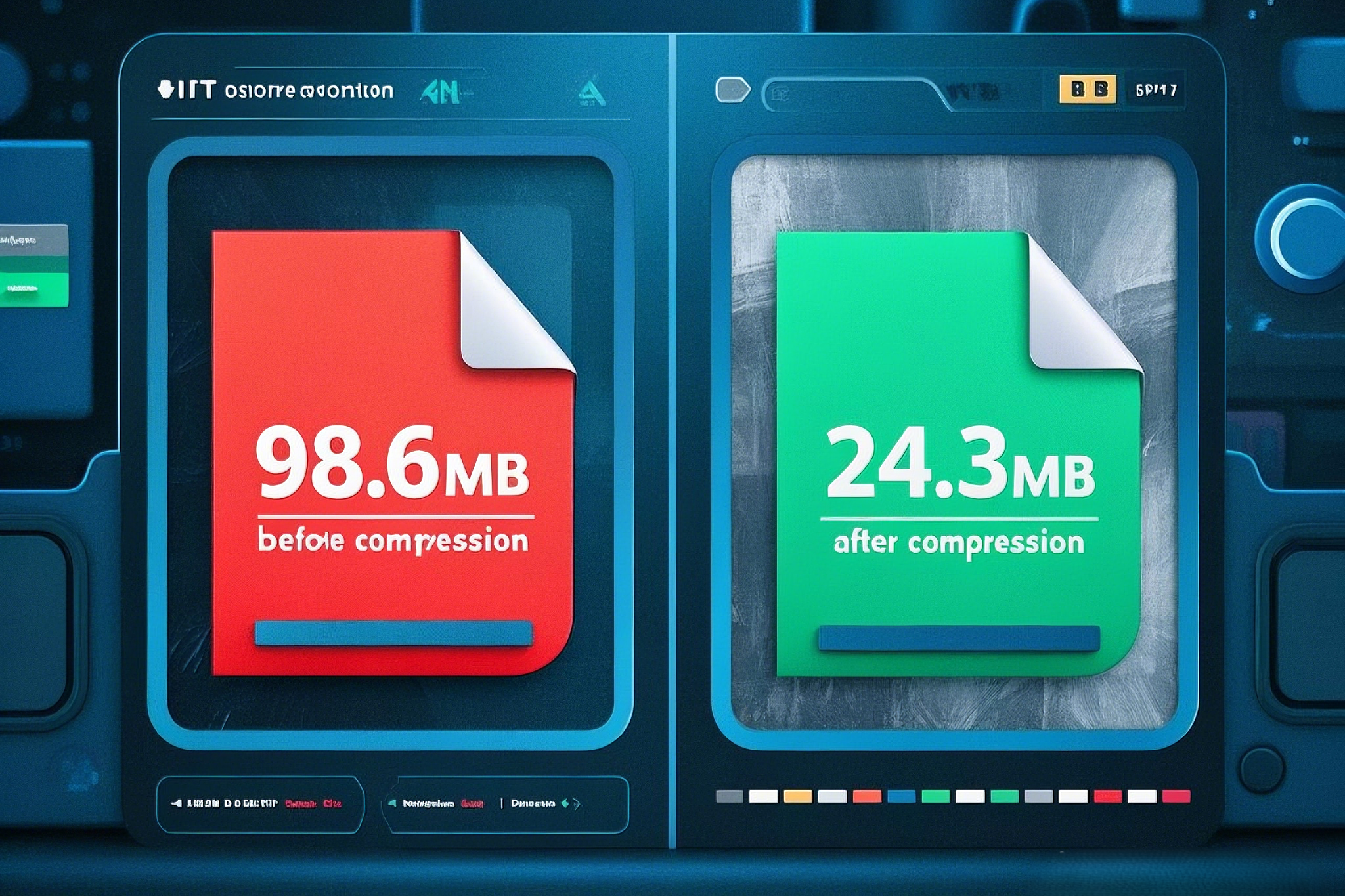
.png)